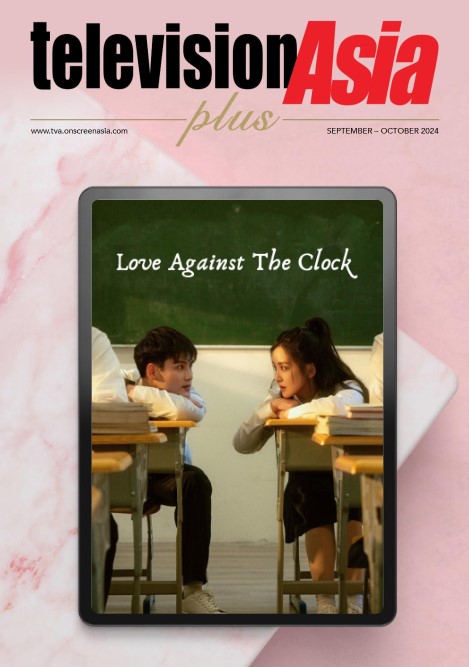TV of the Future
What if you were watching the finale of X-factor LIVE and wanted to know the buzz of the town and what was trending? You would take out your phone, scroll through the pages, find the Twitter app and view the live feeds, trying to keep an eye on the TV at the same time.
All this hassle can potentially be eliminated by NDS’s innovative TV, which was one of the products we were introduced to at the NDS product showcase.
As we walked into the dimly-lit, wallpapered room, we saw an iPad on some sofas facing the wall – but for a second, there was no sight of a television.
Camouflaged to blend in with the wallpaper was a screen that occupied almost the entire wall – NDS’s TV of the Future. Picking up the iPad thrust several possibilities into our hands, and with a tap of an icon, we could take control of what appeared on the screen, what size the images were, how loud it was, and even how dim the lights were, to name a few. As X-factor continued its transmission, Twitter feeds, ratings and other related information appeared on the vast screen – around the main picture rather than over it as in traditional TV. We could recall or dismiss subtitles, banners, guides and social feeds according to our preference. Interactive applications such as voting for contestants and predicting judges’ reactions could be done with a flick of a finger as well.
As the demonstration progressed, we were shown the possibilities for a more compelling and varied television, with the possibility of different content being viewed concurrently. We were left with no doubts about wanting such a TV when it rolls out.
Internet TV and Over -the-Top Interactive Solutions
Imagine holding your laptop or iPad in your hands as you watch a movie, frantically searching for the rating and synopsis of the show as it starts playing. With the NDS service delivery platform (SDP), TV operators and broadcasters can expand beyond the traditional platform and onto companion and connected devices such as mobiles and tablets to bring viewers a more convenient experience.
We were shown how applications developed through standardised application programming interfaces – compatible with all device software development of third party applications – can allow consumers to gather additional online content and contextual services, and even integrate social networking. As Jonathan Beavon, Vice President, Marketing, NDS changed channels from Disney to HBO, the YouTube page on the iPad automatically started to search for all relevant videos.
Advanced User Interface (UI) Solutions and Electronic Programme Guides
You need to check the timing of that show you’ve been waiting all week to watch. But the remote control has been hijacked, because your sister doesn’t want the programme or menu screen to appear and obstruct the view of her favourite actor.
Imagine if now, you could whip out your iPad, call up the menu or programme list on it and browse at ease, without being hurried by others watching the current show. Or even watch a different channel on your iPad, while the original show continues playing on the television. That is to say, you will finally be able to watch two channels simultaneously, without flipping between them every few minutes.
This is a scenario that has been made feasible by the NDS Snowflake framework, which allows a user to manage the first screen by using a second screen. By moving the UI to the second screen, in this case an iPad, the first screen remains uncluttered. The audience’s eyes are always on the television content, said Beavon. “But the second screen is not just a replica of a remote control,” he added. Rather, it is a companion to the television, an independent second screen, as well as a remote control.
Judging by Portuguese Pay-TV operator ZON’s successful customisation and deployment of this technology two years back, arguing over what appears on the television may soon be a thing of the past.
Multi Room Viewing
If there’s anything better than two screens, it has to be several screens. What if you had a big family, but there were no arguments about which channel to watch, or who gets to use the second screen? Imagine if everyone had the flexibility to choose not just what they want to watch, but what device they want to watch it on – all with one cable subscription?
Using the ubiquitous web browser as a common point to connect several devices in one network is what the NDS Unified Gateway aims to achieve. Rather than have users find the right version of a television application for their device – be it mobile, tablet or PC, the NDS Unified Gateway provides the same experience on different hardware via web browsers, said Beavon.
What this means for future TV content consumers is the possibility that they will be buying software that is compatible with their device of choice, rather than buying specific devices that can be used to consume the TV content they want.