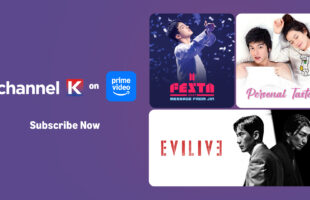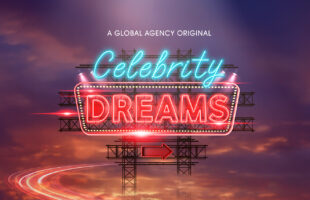What if you were watching the fi nale of X-factor LIVE and wanted to know the latest buzz in town? You would scroll through your phone, fi nd the Twitter app and view the live feeds – all while keeping an eye on the TV at the same time.
All this hassle can potentially be eliminated with NDS’s innovative TV, which was one of the products we were introduced to at the NDS product showcase. As we entered the dimly-lit, fully wallpapered room, an iPad sat on the sofa – no television set or remote control in sight.
Flushed against the wall and camoufl aged to blend into the wallpaper is a wall-sized screen that’s actually six huge LCD screens. The iPad on the sofa makes for a TV remote. As X-factor continues, apps, Twitter feeds, ratings and other related information are speedily called up and dragged across the wall – surrounding the main screen rather than over it. We could recall or dismiss subtitles, banners, guides and social feeds with a couple clicks. Interactive applications prompt us to vote or predict the judges’ reactions while watching the talent show. Finally, when it gets all too overwhelming, a quick click and all six screens transform into one giant screen for that “cinematic” feel. All this runs entirely on HTML5 with 4K video – impressive. Did we mention the lights dim and intensify according to the type of content being viewed?
Internet TV and Over-the-Top interactive solutions
Imagine holding your laptop or iPad in your hands as a movie begins, frantically searching for ratings and synopses. With the NDS service delivery platform (SDP), TV operators and broadcasters can expand beyond the traditional platform and onto companion and connected devices such as mobiles and tablets to bring viewers a more convenient experience.
We were shown how applications developed through standardised application programming interfaces – compatible with all device software development of third party applications – can allow consumers to gather additional online content and contextual services, and even integrate social networking. As Jonathan Beavon, Vice President, Marketing, NDS changed the channel from Disney to HBO, the YouTube page on the connected iPad automatically searches for all relevant videos associated with the channel.
Advanced User Interface (UI) Solutions and Electronic Programme Guides
You need to check the timing of that show you’ve been waiting all week to watch, but the remote control has been hijacked by your daughter who does not want the menu screen to obstruct the view of her favourite show. Imagine if you could now whip out your iPad, call up the menu or even watch a different channel on your tablet, while your daughter watches her show uninterrupted on TV. Two channels simultaneously, without fl ipping between them every few minutes.
This is a scenario that has been made feasible by the NDS Snowfl ake framework, which allows a user to manage the fi rst screen by using a second screen. By moving the UI to the second screen, in this case a tablet, the fi rst screen remains uncluttered. “The audience’s eyes are always on the television content,” said Beavon. “But the second screen is not just a replica of a remote control,” he added. “Rather, it is a companion to the television, an independent second screen, as well as a remote control.”
Judging by Portuguese Pay-TV operator ZON’s successful customisation and deployment of this technology two years ago, arguing over what appears on the television may soon be a thing of the past.
Multi-room viewing
In a large family, there are the inevitable struggles over which channel to watch, or who gets to use the second screen. If there’s anything better than two screens, it has to be several screens, with the fl exibility to choose not just what you want to watch, but what device you get to watch it on – and all with one cable subscription.
Using the ubiquitous web browser as a common point to connect several devices in one network is what the NDS Unifi ed Gateway aims to achieve. Rather than have users fi nd the “right” version of a television application for their device – be it mobile, tablet or PC, the NDS Unifi ed Gateway, utilising HTML5, provides the same experience on different hardware via web browsers, says Beavon.
What this means for future TV viewers is the possibility that they will be buying software that is compatible with their device of choice, rather than buying specifi c devices (hardware) to consume the TV content they want.